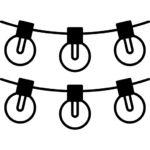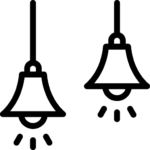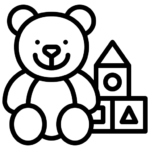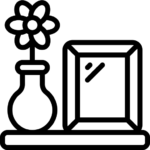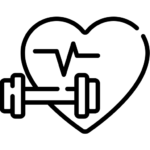Data Deletion Instructions
Data Deletion Instructions
Introduction :
Your data privacy and security are important to us. If you wish to delete your account data, please follow the steps below.
Steps for Data Deletion:
1. Contact Us :
– To request the deletion of your data, please email us at:
– Email: care@dynemart.in
– Make sure to include your “ Order ID” and “Reason for Deletion” in your email.
2. Verification :
– After receiving your request, we will verify your identity. This step is essential to ensure that only you can delete your data.
3. Confirmation :
– Once your identity is verified, we will send you a confirmation email and initiate the process to delete your data.
4. Completion:
– After your data is deleted, you will receive a confirmation email stating that your data has been successfully deleted.
Note:
If you encounter any issues, please email us or contact our customer support.
Processing Time: Please allow up to 48 hours for the entire data deletion process to be completed.